How to save webpage in PDF format
1. You must used Google Chrome browser which is available on Website .
*Open any site in Chrome Browser & press Ctrl+P button than open a tag select the destination "Save as PDF" and save it.
now enjoy your webpage in a PDF format
Example:----
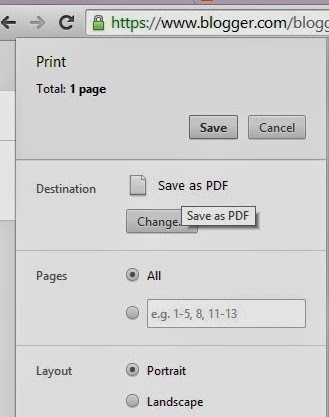
[note-ctrl+p means both key r pressing same time don't press + sign ]
No comments:
Post a Comment