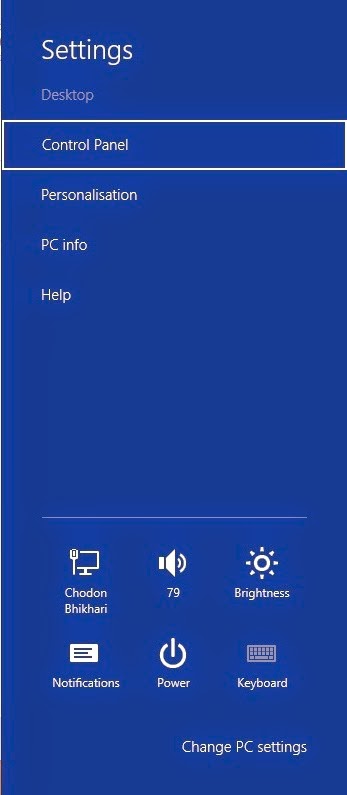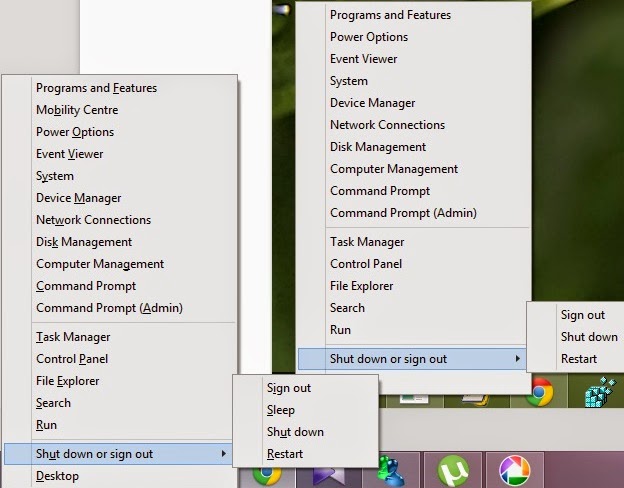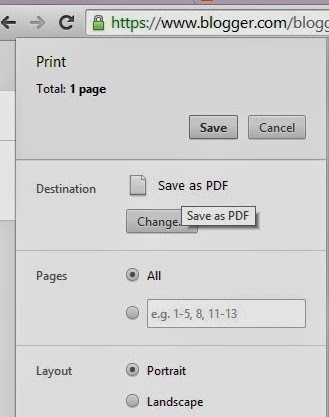- You are creating a Windows-based application that takes age from the user. The application should convert the age from character data type to integer data type. Which of the following functions you need to use to accomplish the desired task?
1, Convert.ToInt32
2, convert.ToInt32
3, Parse.ToInt32
4, Convert.ToInt
- 2.The _______ model is based on a real world perception that comprises a collection of objects or entities and the relationships among these.
1, ER
2, Network
3, Hierarchical
4, Relational
3.The ABC University used to offer a course in Visual Basic. However, due to less demand of the subject, the university dropped the course from its IT curriculum. This resulted in modification of the complete IT curriculum. Identify the type of entity that the Visual Basic course is.
1, Independent entity
2, Dependent entity
3, Weak entity
4, Subentity
4. A computer institute offers courses on various programming languages for students. The students can select any number of offered courses. Which type of relationship exists between the students and offered courses?
1, One-to-Many Relationship
2, Many-to-One relationship
3, Many-to-Many Relationship
4, One-to-One relationship
5. Sam is accessing a table that contains details of all the employees of his organization. He needs to retrieve the details of those employees who have more than $10000 salary per month. He has decided to use the PRODUCT relational operator to accomplish this task. However, his manager has informed him that the use of this relational operator will not give the desired result. Analyze the situation and provide the operator that Sam should use.
1, PROJECT
2, UNION
3, DIVIDE
4, RESTRICT
6. Smith works as a Manager in TechnoWorld, Inc. He manages and evaluates the performance of his team. Identify the entities and relationship in the given scenario.
1, Entities: Smith, team
Relationship: manage
2, Entities: Smith
Relationship: manage and evaluate
3, Entities: Smith, team
Relationship: evaluate
4, Entities: Smith, team Relationship: manage and evaluate
7. Identify the type of relationship in the following sentence: Software engineers can work on various programming languages.
1, One-to-One Relationship
2, Many-to-One Relationship
3, One-to-Many Relationship
4, Many-to-Many Relationship
8. There are _______ types of relationships that exist between entities.
1, one
2, two
3, three
4, four
9. Peter is working as a Senior Software Engineer in NewSol, Inc. His Employee ID is N0065. He joined the organization on 19 Aug, 2008. Identify the attributes of the entity instance.
1, Date of joining(19 Aug, 2008), Employee_ID(N0065), and Designation(Senior Software Engineer).
2, Employee_ID(N0065) and Designation(Senior Software Engineer).
3, Date of joining(19 Aug, 2008) and Employee_ID(N0065)
4, Employee_ID (N0065)
10. Peter has been given a task to simplify a database structure. He has to represent the data and the relationships among them in the form of rows and columns. He has decided to use the Network model for completing this task. However, his manager has informed him that the use of this model will not generate the desired result. Analyze the situation and provide the correct model that Peter should use.
1, Hierarchical model
2, Conceptual model
3, Relational model
4, ER Model
11. Sam is working on two tables, Employee Details and Department Details. The Employee Details table contains employee ID, employee name, department ID, and designation of all employees. The Department Details table contains department ID and department names. Sam has to retrieve the name of the department that has the maximum number of employees working. Which operator should Sam select for the given scenario?
1, Join
2, Intersect
3, Union
4, Product
12. Subtypes are connected to the supertype by a relationship known as _________.
1, one-to-one
2, one-to-many
3, many-to-many
4, unnamed
13. __________ is a scientific method of breaking down complex table structures into simple table structures by using certain rules.
1, Normalization
2, Renormalization
3, Functional Dependency
4, Specialization
14. When each cell of the table contains precisely one value, the table is said to be in the ______ normal form.
1, first
2, second
3, third
4, Boyce-Codd
15. Jim works as a database administrator in TechnoSol, Inc. He has a table that contains details of employees and location of the meetings they have attended in the last one year. Jim has to normalize the table. The table columns consist the details of Employee ID, Department ID, meeting date, and location of the meeting. On analyzing the table he found that meeting date and location of the meeting columns consist of more than one value in each cell. Jim has decided to normalize the table by using second normal form. However, his manager has informed him that using second normal form for the given scenario will not be correct. Analyze the situation and provide the normal form that Jim should use.
1, BCNF 2, First normal form 3, Second normal form 4, Third normal form
16. A table lists the details of all the students studying in an institute. Identify the determinant among the four columns of the given table. Click the Exhibit button to view the table.
1, Student Name 2, Student Roll Number 3, Student Address 4, Student Fathers’ Name
17. Which of the following sentences is CORRECT about second normal form?
1, A table is said to be in second normal form if Boyce-Codd normal form is applied to it.
2, A table is said to be in second normal form when every attribute in a row is not functionally dependent on any particular key.
3,A table is said to be in second normal form, when every attribute in a row is dependent on just part of the whole key.
4, A table is said to be in second normal form, when every attribute in a row is functionally dependent upon the whole key, and not just part of the key.
18. A table is said to be in _____ normal form when it is in second normal form and every non-key attribute is functionally dependent only on the primary key.
1, first 2,fourth 3, third 4, Boyce-Codd
19. Which of the following processes can increase disk space utilization?
1, Normalization 2, Denormalization 3,Generalization 4, Specialization
20. Stella is working on a table that contains the details of students who have appeared for different course exams. She has to normalize the table. The primary key of the given table is Roll Number + Exam Code. On analyzing, Stella found that any modification in Student Name column will lead to modification in the whole table and Student Name + Exam Code can also be chosen as the primary key. To avoid this redundancy, which normal form should Stella select? Click the Exhibit button to view the table.
1, 1NF 2, 2NF 3, 3NF 4, BCNF
21. Jim is working on an ER diagram. He has been instructed by his manager to map the given ER diagram to its corresponding tables. On analyzing the whole ER diagram, he is planning to create a table called Account Details. However, his colleague has advice him that creating only one table will not give the desired result. Analyze the given ER diagram and provide the tables that Jim should create.
1, Account Details and Saving Account Details
2, Account Details , Current Account Details ,and Saving Account Details
3, Salary Account Details , Current Account Details ,and Saving Account Details
4, Account Details, Salary Account Details , Current Account Details ,and Saving Account Details
22. The _________ operator builds a relation from tuples appearing in either or both of the specified relations.
1, Project 2, Divide 3, Join 4, Union
23. The ________ model represents all data in a database as simple tables in the row-column format.
1, Relational 2, Hierarchical 3, Network 4, ER
24. Replacing optional attributes with subentities is called __________.
1, denormalization 2, normalization 3, generalization 4, specialization
25. Which of the following sentences is NOT correct about normalization?
3, There should be atleast one column that accepts a NULL value.
26. Which of the following sentences is NOT true about an attribute?
4, It cannot refer to another entity.
27. The Employee_Details table lists the details of an employee. If Employee ID is the primary key, identify the alternate key in the table?
- Click the Exhibit button to view the table.
2, Designation Code
28. In the database structure, a table is called by which of the following name?
3, Relation
29. Jack is working on a table that describes salary details of an employee. Which of the columns in the table will you use to uniquely identify all the rows of the table? Click the Exhibit button to view the table.
1, Employee ID +Account Number
30. Ryan is working on a table containing details of projects that the students have submitted after completing a course on a specific programming language.
31. The primary key in the table is Student ID + Project Code. Ryan is thinking of applying third normal form to simplify the table structure. On discussing with his senior, he found that his decision of selecting the third normal form is not correct. Analyze the given table and identify which normal form should Ryan select.
Click the Exhibit button to view the table.
2, Second Normal Form
32. John is working on a table that includes the details of employees and their departments. He has to normalize that table. The primary key of that table is Employee ID. Which normal form should he choose to simplify the table? Click the Exhibit button to view the table.
3, 3NF
33. Which of the following commands is used to initiate a chat session in Linux?
2, talk
34. Joe is communicating with Jack by using the Chat utility of Linux. Now, he wants to end the chat session. Which of the following commands would help him do so?
1, Ctrl + C keys
35. Kim has logged on to the Linux system. She received a query from the customer. To resolve the query, she has to communicate with the back office. Identify the correct sequence of steps that she needs to follow to communicate with the back office.
1, 1. Identify the user with whom she needs to communicate.
2. Check whether the user is online and ready to receive messages.
3. Identify the mechanism for communication.
4. Identify the contents of the message.
36. Joe is working on a Linux system. He has to chat with Angela. He first wants to check whether Angela is online and ready to receive messages. For this, he types the following command at the shell prompt and presses the Enter key:
- who
However, the preceding command displays the list of currently logged on users. This list does not indicate whether the user is ready to receive messages. Identify the correct command that Joe should use to accomplish the required task?
2, who -T
37. Which of the following options is NOT an example of Mail User Agent (MUA)?
4, sendmail
38. Which of the following statements is a function of Mail User Agent (MUA)?
4, MUA is used to read the message at the recipient’s end.
39. Jack is working on his Linux system. His boss has sent him a mail that lists the tasks to be performed by Jack. Jack has to access his inbox to read the new mails received on his Linux system. Identify the correct sequence of steps that Jack needs to follow to read the new mails.
3, 1. Type pine at the shell prompt, and press Enter.
2. Press L.
3. Select the relevant mail by using the up and down-arrow keys.
4. Press Enter.
40. Julia is logged on to the Linux system. She has to access her Inbox to read mails. She invoked the pine MUA and pressed the S key to display the list of folders. Analyze whether Julia has pressed the correct key to display the list of folders. If not, provide the correct solution.
2, No, Julia needs to press the L key.
41. Which of the following options do you need to press on the main menu of pine to configure the pine options?
1, S
42. You have sent a mail by using the pine utility of Linux. Now, you need to verify whether the mail has been sent or not. How will you perform this task?
3, By checking the contents of the sent-mail folder.
43. You have sent an E-mail to your friend by using the pine utility of Linux. After you have sent the mail, its copy is saved automatically in the sent-mail folder. Now, you need to verify this by checking the content of the sent-mail folder. Which of the following sequence of steps do you follow to perform this task?
1, 1. Press the M key.
2. Select the Folders List option, and press Enter.
3. Select the sent-mail option from the Folders List by using the Tab key, and press Enter.
44. You have a Linux system. You have to send an E-mail to your friend. For this, you performed the followed steps:
- 1. Type pine at the shell prompt, and press Enter.
2. Press C.
3. Type the name of the recipient in the To: block, and press Enter.
4. Type the subject in the Subject: block, and press Enter.
5. Type the contents of the mail.
6. Press the Ctrl and C keys to send the e-mail.However, you are not able to send the e-mail by using the preceding steps. Identify the problem and provide the correct solution.
4, At step 6, the Ctrl and X keys should be pressed to send the E-mail.
45. Which of the following statements is NOT the correct file naming guideline of the Linux operating system?
2, A file name can have maximum of 286 characters.
46. Which of the following options do you need to press to switch to the Insert mode and then type the contents at the current cursor position of the vi editor?
1, i
47. Which of the following commands can be used to replace a character at the current cursor position and switch back to the Command mode?
4, r
48. You have written a file by using the vi editor. Now, you need to save the file by the name myfile.txt. Which of the following steps do you need to follow to save the file and close the vi editor?
1, 1. Press the Esc key.
2. Type :w /home/Complaints/myfile.txt, and press Enter.
3. Type :q, and press Enter.
49. You have opened a file in the vi editor. You have to make some changes in the third line of the file. The cursor is currently at the end of the second line. To make changes in the third line, you pressed the k command. However, the cursor moved to the first line instead of the third line. Analyze the situation and provide the correct command that should have been used to move the cursor from the second to the third line.
1, You need to press the j command to move to the third line.
50. You have to view the files stored in the /home/bill directory. You are currently in the bill directory. Which of the following commands would you use for this purpose?
1, ls
51. There are three files in the /home/math directory. The file names are math001.2009, math002.2009, and math003.2009. You need to copy all the files in the /home/math directory to the /home/backup directory. You are currently in the math directory. Which of the following commands would you use to perform this task?
4, cp /home/math/math00[1-3].2009 /home/backup
52. There is a file named myfile001.txt in the /home/mydir directory. You need to rename the file to myfile002.txt. You are currently in the mydir directory. For this, you typed the following command at the shell prompt:
- rm /home/mydir/myfile001.txt /home/mydir/myfile002.txt
Analyze and predict whether the preceding command is able to accomplish the required task. If not, predict the correct command.
2, No, the correct command is:
mv /home/mydir/myfile001.txt /home/mydir/myfile002.txt
53. ABC Bank is offering personal loans to its customers at reduced interest rates. This offer is valid for only a limited period. The bank intends to use a software application to record all loan details. The bank wants that once the offer period ends, the interest rates and other details such as loan limits are changed to the original values. The bank does not want to modify the complete software application as a result of change in such loan details. Identify the tier on which the bank should place such details in order to accomplish their requirement.
3, Business tier